- Click the following button which brings you right into PowerPoint
Install in PowerPoint - Click Accept and continue on the right side.
- Open the new Project Plan ribbon on the top right and click Create new Project Plan.
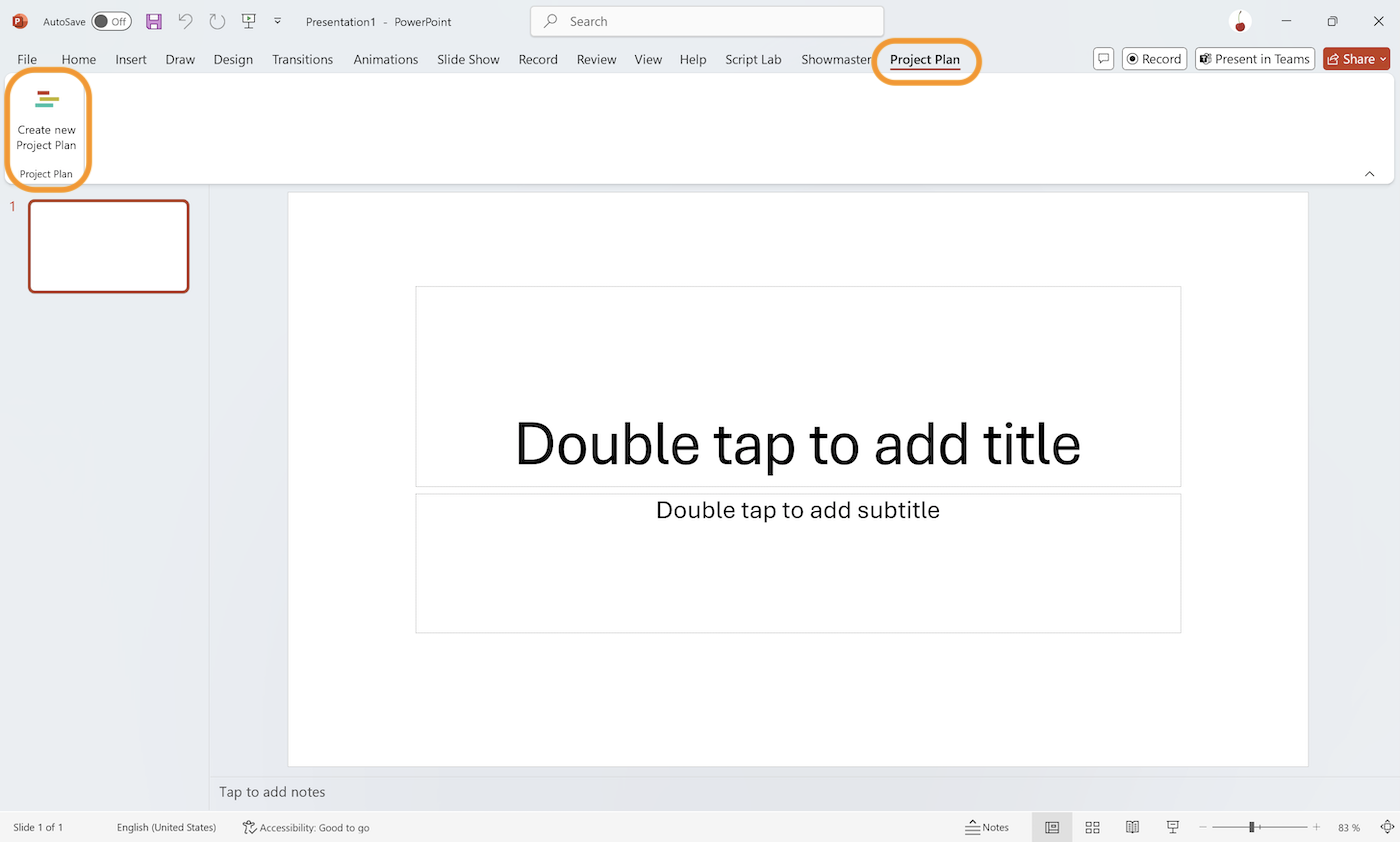
- Click Accept and continue to install Project Plan (Helper) content add-in.